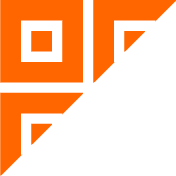
 扫码登录
扫码登录
登录后自动绑定微信号

Super car Manager: 1. Super car manager; 2. Order management, order management, driver management, order management, order management, driver management, vehicle scheduling, order management 31 functions such as system settings.
The vehicle dispatcher workbench includes: user registration, application for vehicle, selection of vehicle, information center, modification of department, modification of mobile phone, modification of avatar, modification of department, filling in departure, filling in destination, selection of vehicle start time, selection of vehicle end time, filling in vehicle reason, selection of vehicle, selection of vehicle parked in the unit, selection of vehicle parked outside the unit, selection of whether to bring a full-time driver, evaluation, Pay only online, complain, approve orders, fill in approval reasons, cancel orders, select vehicles, select drivers, replace vehicles, replace drivers, and end orders in advance.
The user’s workbench includes: user registration, filling in the destination, selecting the start time of the vehicle, selecting the end time of the vehicle, filling in the reason of the vehicle, selecting the vehicle, selecting the vehicle parked in the unit, selecting the vehicle parked outside the unit, selecting whether to bring a full-time driver, evaluation, online only payment, complaint, cancellation of order, two-dimensional horse sweeping, horse opening, remote locking, remote unlocking, remote starting and remote stopping, 31 functions, including temporary car locking, remote order ending, remote car locking and flameout.
[logic of bus approval applet]
The car user fills in the car order on the applet and app, including who uses the car, their contact information, car start time, car end time, starting point, destination, who uses the car, the number of people on this trip and the type of car applied for.
After the user submits the application, the office director app receives the approval notice synchronously. If you approve the official vehicle, click agree. If you have any instructions, you can write them together; If it is not approved, it can be rejected and the reason shall be filled in.
No matter whether the operation is refused or agreed, the vehicle can see the results and comments synchronously. If you pass the application, you can see the dispatch status of the fleet dispatcher.
After receiving the dispatch notice, the fleet dispatcher app clicks whether to agree, and then starts to dispatch vehicles; If you disagree, you need to state the reasons.
When dispatching, the system will automatically match the vehicles in the application model that are idle during the use period. After selection, the system will prompt whether the vehicle is equipped with a full-time driver and further prompt whether the driver is idle. If it is idle, the driver can be assigned; If you can’t travel on business, you can choose another driver driving this model.
If there are no idle vehicles in the application period, the system will display other models of the fleet. For example, the user applies for a car. At this time, other available vehicles can be selected from the types of off-road vehicles, commercial vehicles and even medium buses to meet the needs of the user.
After the dispatcher dispatches the bus approval applet, the applicant, the actual user, the driver and the office director will receive this information simultaneously.
At the management end, the super administrator can see the detailed data such as the time when the driver receives the order, the time and coordinates of the point where he goes to use the car before departure, the time and coordinates of the person who uses the car, the time and coordinates of the person who uses the car to arrive at the destination, the driving mileage, the system recording during driving, the time and coordinates when the driver ends the order, the time and coordinates when the driver restarts the order, the driver‘s reimbursement bill, the reimbursement approver and so on.
contact us : 790878215@qq.com
tel: (+86)13521104099
西安企业用车小程序车辆派遣财务员版代码 【西安企业用车小程序车辆派遣财务员操作步骤】 【【1,登录帐号】 1、财务员的帐号只能由管理员在后台添加。 【2,查看申请】 1、待审批订单里可以看到申请人申请票据的报销填写的名称、原因以及票据的照片,系统会自动加上申请人联系方式,用车班次等公共信息。 【3,审批申请】 1、根据实际情况进行审批,如拒绝则需要填写拒绝的原因。
安康市镇平县一键拼车代驾打车小程序APP软件 文锋科技研发的安康市镇平县一键拼车小程序APP软件,分为乘客端、司机端、电话下单、管理后台四个端。 安康市镇平县代驾小程序APP软件,分为车主端、代驾司机端、管理后台三个端。 打车小程序APP软件,分为乘客端、司机端、管理后台三个端。 【出租车一键打车功能】 一、电话下单、一键下单、语音下单、选择目的地下单、替人下单、预约下单,叫出租车。 二、优惠券发放与使用。 三、线下付打车费、优惠券抵扣打车费、充值余额付打车费、积分抵扣付打车费、线上付打车费。 四、分享邀请好友使用;邀请好友使用返利。 五、订单模块管理:订单取消、订单评价、订单投诉。
西安汽车修理厂公务用车管理软件APP开发 【商家介绍】 文锋科技有限公司主自从2016年以来,一直致力于西安汽车修理厂公务用车管理软件APP、公务车排班调度等的打车叫车软件的研发。目前已经开发出公务用车派车软件、公务车租赁系统等软件;所有APP软件系统全部为原生态开发,已在不同省份投入使用,主要在山东、陕西、贵州、广东、北京、四川和海外地区;以上所有软件均可直接查看演示,BUG率较低,稳定性还行,多台服务器部署;支持负载均衡。公司秉承“以人为本、诚信服务、用技术创造价值”的经营理念,竭诚为您服务。 公务用车拥有一定公里数后离不开三滤和机油的更换保养。 让司机满意、让司机领导放心、让维修师傅通过口碑积赞更多客户、让汽车修理厂获得更多的订单,无疑是一个三方都高兴却又难以实现的问题。 应甲方之邀,为其研发了一套西安汽车修理厂公务用车管理软件APP,基本上能够满足以上多个问题,具体功能请见下面列表。
泗水县电话下单按天租用出租车打车APP小程序软件 已经开发出的出租车电召软件的乘客端的功能如下: 一、电话叫出租车、一键下单叫出租车、语音叫出租车、选择目的地叫出租车、替人叫出租车、预约叫出租车、乘客充值。 二、优惠券发放与使用。 三、线下付出租车打车费、优惠券抵扣出租车打车费、充值余额付出租车打车费、积分抵扣付出租车打车费、线上付出租车打车费。 四、分享邀请好友使用;邀请好友使用返利。 五、出租车订单模块管理:订单取消、订单评价、订单投诉。 已经开发出的出租车电召软件的司机端的功能如下: 一、出租车行驶证、营运证认证申请,申请的结果会以短信和APP站内信息以及语音的方式通知出租车司机。 二、服务分管理,每天超过限定取消次数取消操作扣相应服务分;被乘客APP投诉、电话投诉扣除一定服务分;服务分达不到及格分数不能收到平台推送订单。 四、在线时长管理,每天统计出租车司机在线时长。 五、当日所有订单统计,查看当日该城市的所有出租车订单,每条订单均显示状态,无人接单或哪个出租车司机接单。 已经开发出的出租车电召软件的管理端的功能如下: 一、出租车司机审批管理,可以设置为每个出租车司机免费使用时长,可以冻结与恢复每个出租车司机账号。 二、出租车起步价资费标准设置,每天分为白天、夜晚、凌晨三个时间段,不同时间段的起步价不同,资费标准不同。 三、出租车司机返程费公里数设置、返程费标准设置。 四、出租车司机等待时长标准设置,等待费设置。 五、出租车公司管理,按照城市归属来添加和管理出租车公司,可以允许一个城市具备多个出租车公司。 所有功能并未全部列出,全部功能详情请联系我们索取!
停车场停车车主端: 车主在小程序搜索附近停车场,选择停车场后点击停车按钮,系统跳转下单页面。 首先录入自己的车牌号码,主要用于道闸识别放行。 再填写联系方式,用于存档和备用。 选择预计停车的开始时间和计划离开的时间,此时间段仅仅作为参考。计费和时间段计算以实际停入和离开为主。 因为提供24小时的摆渡车,所以需要选择同行人数,以便司机安排和调度不同车型。 如果用户来自合作平台或单位,首先录入代金券,下单时选择代金券来抵扣停车费用。 支付费用时可选择线上支付或余额支付。 如果点击同意接收推送通知后,当停车场管理员接单并锁定车位后,系统会向车主的小程序发送通知。