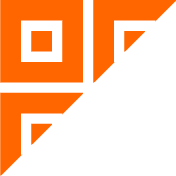
 扫码登录
扫码登录
登录后自动绑定微信号

[official car application and mobile phone order dispatch app logic]
The car user fills in the car order on the applet and app, including who uses the car, their contact information, car start time, car end time, starting point, destination, who uses the car, the number of people on this trip and the type of car applied for.
After the user submits the application, the office director app receives the approval notice synchronously. If you approve the official vehicle, click agree. If you have any instructions, you can write them together; If it is not approved, it can be rejected and the reason shall be filled in.
No matter whether the operation is refused or agreed, the vehicle can see the results and comments synchronously. If you pass the application, you can see the dispatch status of the fleet dispatcher.
After receiving the dispatch notice, the fleet dispatcher app clicks whether to agree, and then starts to dispatch vehicles; If you disagree, you need to state the reasons.
When dispatching, the system will automatically match the vehicles in the application model that are idle during the use period. After selection, the system will prompt whether the vehicle is equipped with a full-time driver and further prompt whether the driver is idle. If it is idle, the driver can be assigned; If you can‘t travel on business, you can choose another driver driving this model.
If there are no idle vehicles in the application period, the system will display other models of the fleet. For example, the user applies for a car. At this time, other available vehicles can be selected from the types of off-road vehicles, commercial vehicles and even medium buses to meet the needs of the user.
After the dispatcher sends the car, the applicant, the actual user, the driver and the office director will receive this information simultaneously.
The super administrator of the official car application and mobile phone order distribution app can see the detailed data on the management end, such as the time when the driver receives the order, the time and coordinates of the point where he goes to use the car before departure, the time and coordinates of the person who uses the car, the time and coordinates of the person who uses the car to reach the destination, the mileage, the system recording during driving, the time and coordinates when the driver ends the order, the time and coordinates when the driver restarts the order, the driver‘s reimbursement bill, the reimbursement approver and so on.
Super administrator terminal includes: 1. Order dispatching vehicle management, 2. Order dispatching driver management, 3. Order recording and playback,
4. Order driving path playback, 5. Vehicle scheduling management, 6. Unit management, 7. Department management, 8. Department management, 9. Department vehicle budget management, 10. User points management, 11. Driver audit management, 12. Driver reimbursement management, 13. Driver line raising approval management, 14. User ticket shortage management, 15 Invitation management, 16. Invitation rebate management, 17. Reconciliation management, 18. Statistics management, 19. Complaint management, 20. Suggestion management, 21. Evaluation management module, 22. Driver service sub management, 23. System setting and other 31 functions.
Official vehicle application and mobile phone order dispatch app vehicle dispatcher workbench includes: user registration, application for vehicle use, selection of vehicle, selection of vehicle use deadline, filling in the reason for vehicle use, selection of vehicle, selection of vehicle parked in the unit, selection of vehicle parked outside the unit, selection of whether to bring a full-time driver, evaluation, online only payment, complaint, cancellation of order, two-dimensional horse sweeping, horse opening, remote car locking, remote unlocking, remote car locking and flameout, Approve the order, fill in the approval reasons, cancel the order, select the vehicle, select the driver, replace the vehicle, replace the driver, and end the order in advance.
The office director‘s worktable includes: fill in the destination, select the start time of vehicle use, select the end time of vehicle use, fill in the reason of vehicle use, select the vehicle, select the vehicle parked in the unit, select the vehicle parked outside the unit, select whether to bring a full-time driver, evaluation, online only payment, complaint, cancellation of order, two-dimensional horse sweeping, horse opening, remote locking, remote unlocking, remote starting and remote stopping, 38 functions, such as remote locking and flameout, approving orders and filling in approval reasons.
contact us : 790878215@qq.com
tel: (+86)13521104099
广州公务用车新能源自动派单APP软件 通过对数十家公务用车车辆租赁公司及十来家大型单位的车辆调度中心的业务分析和统计,在此报告的基础上组建一支技术开发团队,历时两年,研发出一款在以用车人、调度员、司机三者为核心的公务用车自动派单排班调度软件系统,简化申请用车步骤,灵活化车辆调度,方便化和简洁化司机出车、维修保养等琐碎工作。 为了适应市场的不同需求,文锋科技推出了专业型安卓APP版乘客端+安卓APP版办公室主任审核员端+安卓APP版车队调度员端+安卓版司机端公务用车排班调度管理软件。可按月租赁、按年租赁;也可以代码买断或定制升级开发。 安卓APP版乘客端具体功能如下: 申请用车、审核申请,安排司机出车、司机出差送用车人、司机将用车人送回、司机归队、月底公务用车租赁公司和用车人单位结算等步骤。
大连公务车排班调度公务车顺风车新能源公务车微信派车源码 【服务项目】 文锋科技研发的公务用车、公务车派车、公务车出行、小程序派车、微信派车系统除了传统的公务车调度、公务车申请、公务车派车软件的用车人申请用车、办公室主任审批、车队调度员派车、司机接单、司机出车、司机完事回归车队、双方互评、车费结算等业务流之外;还支持以下应用场景: 1、大型国企节省公务用车成本和车辆不足资源套餐;每一次用车的时间、是由、行驶公里数、车费等一目了然,杜绝公车私用和随意虚报车费;对于单位车辆不够用的情况,借力社会运力弥补,解决外出办事的需求的同时也用透明的车费节省公务用车的开支。 2、大型公务用车租赁企业的司机、车辆、业务流分离的套餐;不论司机临时有事、车辆临时未归、业务流临时变化,均能从容应对,进而提高公务车租赁企业的运转效率。 3、大型国企车队顺风车、拼车套餐;解决企业在提高车辆运力效率的基础上,增加车辆的运行成本和减少企业的用车预算。 4、创新型公务租车企业,将共享汽车概念引入体制内,在固定环境下解决用车人任意蹂躏车辆的实情。 如果有更新的想法,欢迎来电探讨新模式。
大兴机场停车多少钱一天 大兴机场停车 大兴机场停车多少钱一天 在大兴机场停车一天只需30元,同时赠送免费洗车一次。 停车场内有充电桩,24小时免费接机送机。 停车场距离航站楼1.8公里,3分钟车程即到航站楼。 如有需要请在小程序里搜索“易兴泊车”。
如果车主长期在外,可将此车位或车库托管给易兴泊车智能停车平台,有平台对其进行派单停车,扣除平台抽成外所得收益均归业主所有。 智能地锁端: 智能地锁由机械锁、摄像头、物联网网关、电源四个部分组成。 电源为市电加备用可拆卸电池,通过物联网网关将其和摄像头与APP进行连接。APP可控制及查看当前地锁的开、关状态及所停车辆。 上班或外出期间,可将其交给易兴泊车智能停车平台,由其来将车位对市场进行分时租赁。所得费用扣除平台抽佣外全归业主所有。
厨房垃圾处理设备物联网网关解决方案及软件 厨房垃圾处理设备物联网网关解决方案及软件是一款集合嵌入式操作系统、现场通信总线、A/D转换技术、5G、以太网等通讯技术的物联网终端设备;适用于各行业设备的数据实时采集、处理、传输、控制等。 具备多种通信接口,可以多任务实时的解析、处 理、转发各种数据,兼容市场上主流工业自动化品牌。 支持三菱专用协议、Modbus等多种协议官方驱动。支持子设备协议接入框架,设备上下线、设备配置、协议解析、上报消息、下行控制。